Youbrio
Account Delete Instructions
| 1. Login to YOUBRIO App | 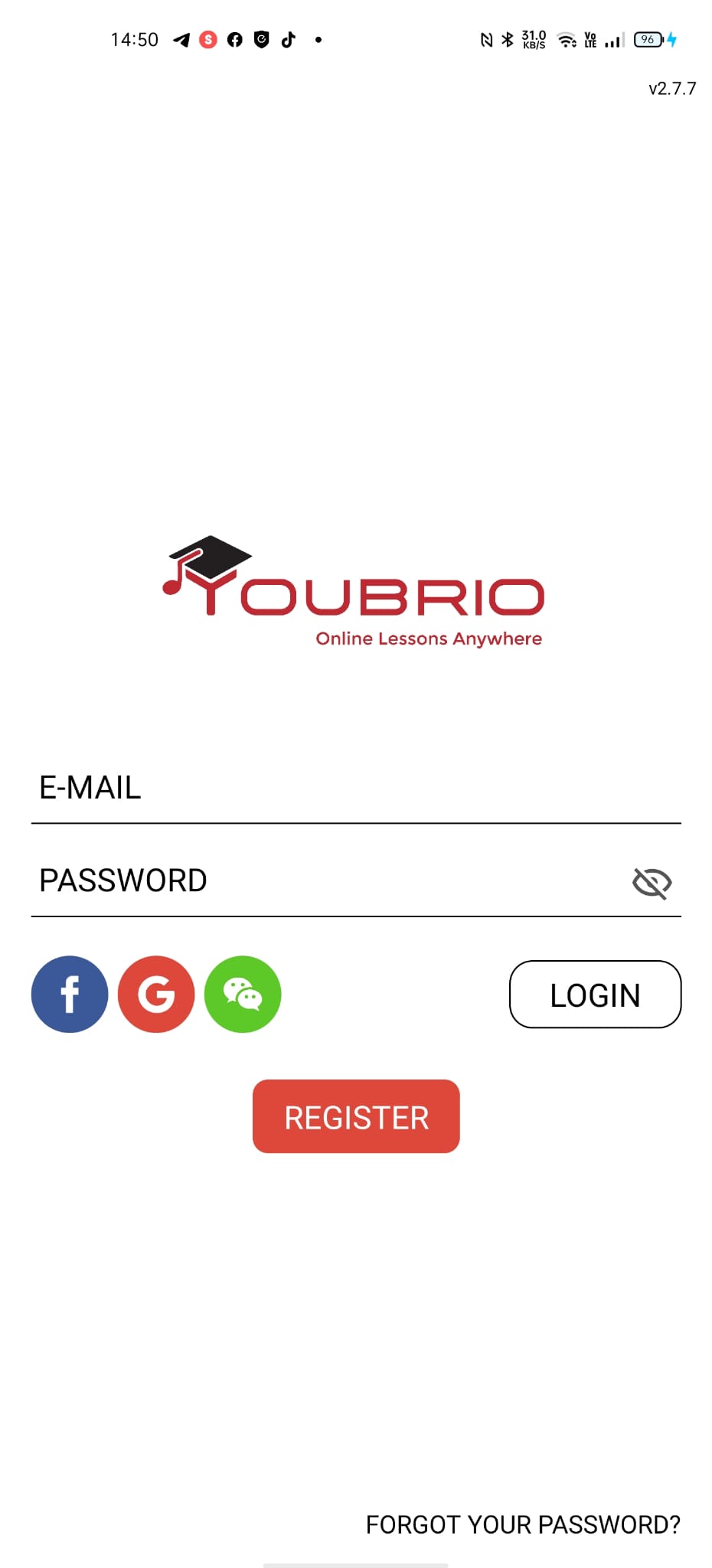 |
| 2. From the Home Page, click the Hamburger Icon on the top right to open side menu. | 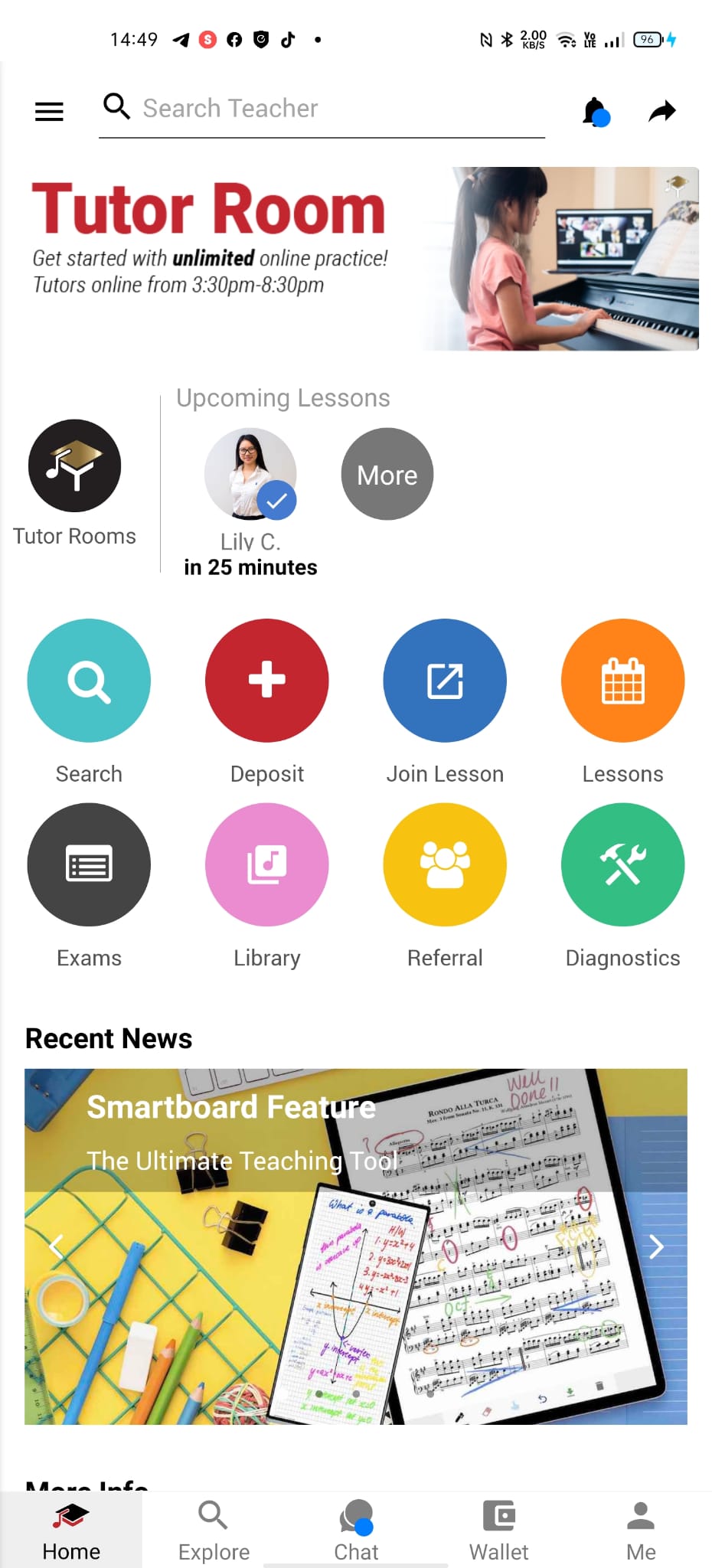 |
| 3. Click Settings | 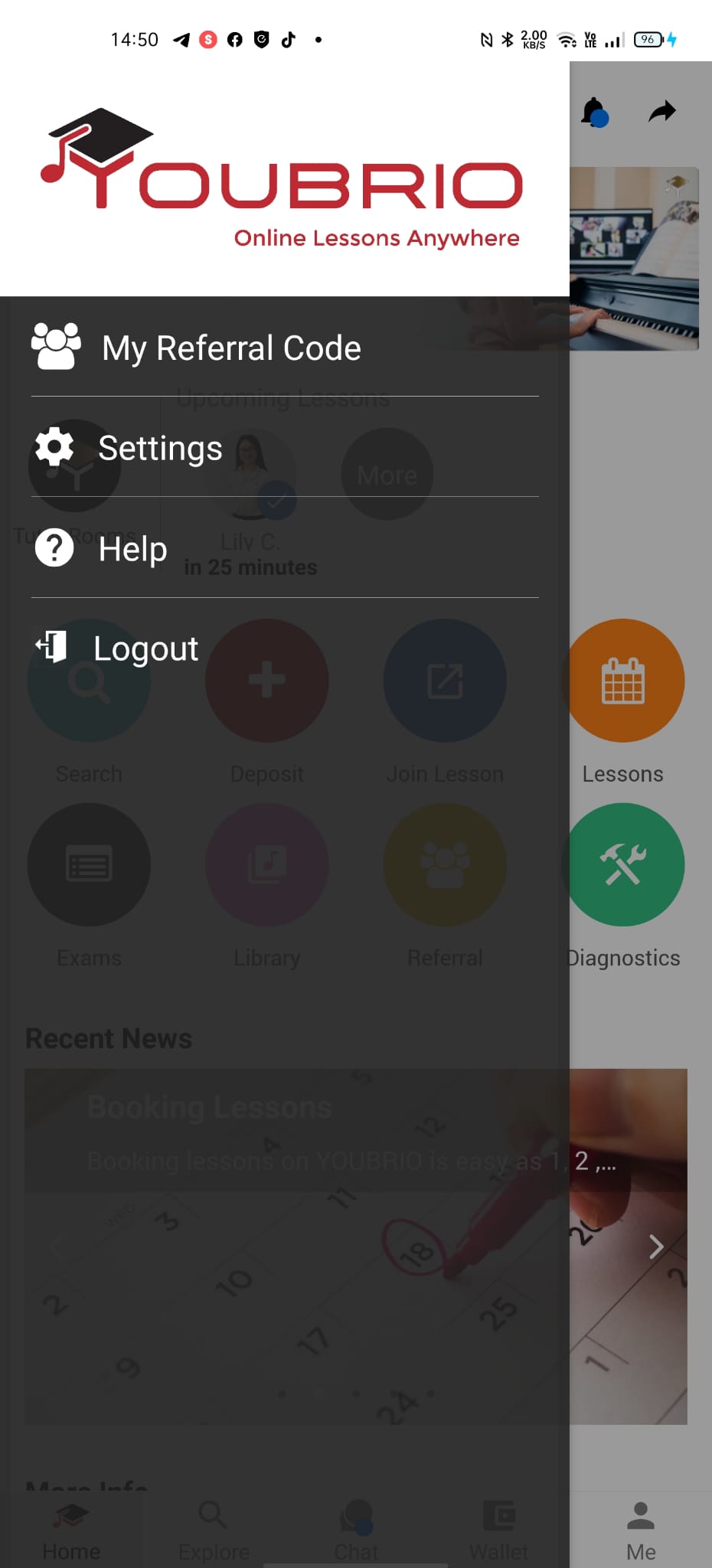 |
| 4. Click "Delete Account" and follow the instructions to request an account deletion. |  |